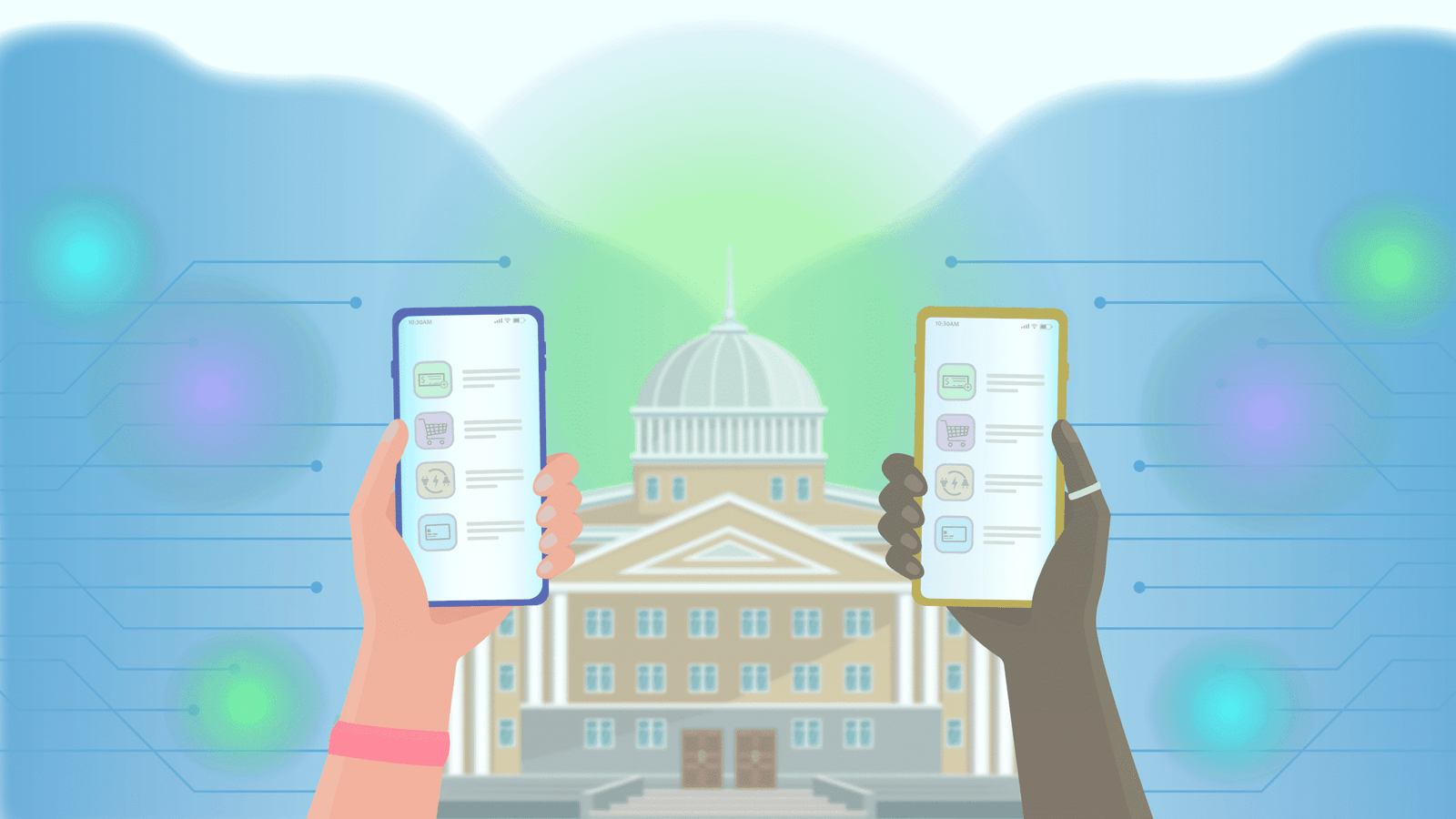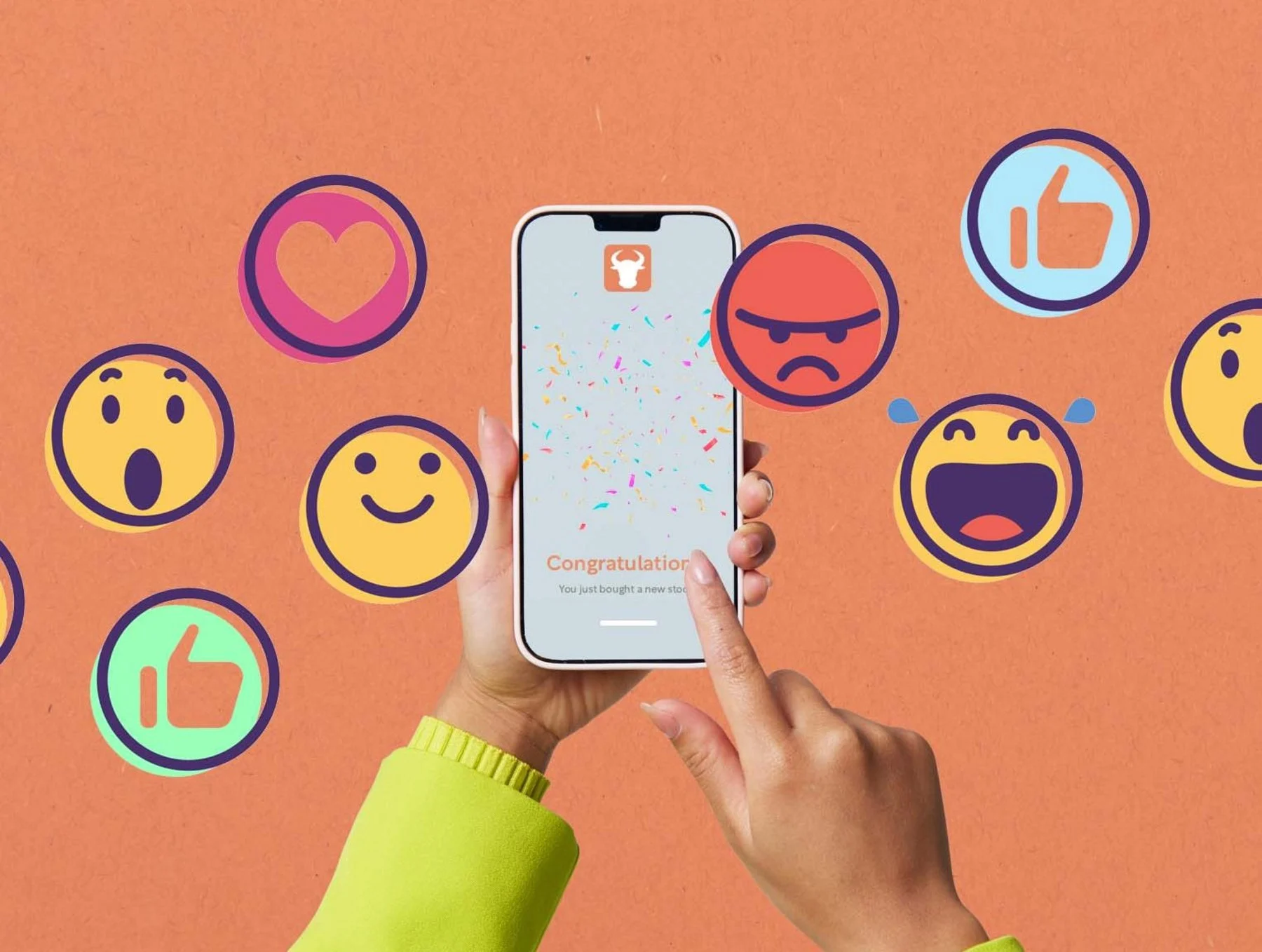Your Crypto Isn’t Safe Until You Do This
Why Wallet Security Matters More Than Ever in 2025
If you’ve been in crypto for longer than five minutes, you’ve probably heard this saying: “Not your keys, not your coins.”
But here’s a modern twist for 2025: Even if they are your keys, they might still not be your coins if you don’t secure your wallet properly.
As the world of digital assets explodes, spanning from Bitcoin to NFTs, tokenized real estate, and AI-generated royalty streams, your digital wallet becomes your personal bank, vault, and identity center. That makes it an increasingly lucrative target for hackers.
Whether you’re a seasoned trader or a newbie stacking sats, this guide will walk you through every major tactic hackers use to compromise wallets and, more importantly, how to stay ten steps ahead.
What Exactly Is a Digital Wallet?
A digital wallet is a software or hardware tool that stores your cryptographic keys – your proof of ownership over cryptocurrencies, NFTs, and other blockchain assets.
There are two main types:
- Hot wallets: Connected to the internet (e.g., MetaMask, Trust Wallet)
- Cold wallets: Offline devices for extra security (e.g., Ledger, Trezor)
Why Hackers Love Wallets
In traditional finance, stealing money involves bypassing multiple layers of banking regulations. In Web3, one wrong click, and a hacker can drain your entire wallet in seconds with no refunds.
In 2024 alone, over $2.3 billion was lost to crypto hacks – 70% of that due to wallet and private key compromises. (Source: Chainalysis Crypto Crime Report)
The Most Common Ways Hackers Steal Wallets
Understanding how attackers operate is half the battle. Here are their most effective tools:
1. Phishing Attacks
Hackers trick you into entering your seed phrase or connecting your wallet to malicious dApps.
Example: A fake airdrop site asking you to “connect your wallet” to claim tokens, only to drain your assets.
2. Malware and Keyloggers
Infected devices capture keystrokes or clipboard data (like when you copy-paste your wallet address or seed phrase).
Pro tip: Never store your seed phrase in Notepad or Chrome.
3. Browser Extensions & Fake Apps
Rogue MetaMask clones, malicious Chrome extensions, or fake wallets on app stores.
Case Study: In 2023, a fake “Trezor” app on Google Play stole over $600,000 before removal.
4. SIM Swaps
Hackers hijack your phone number to reset email or exchange logins tied to wallets.
Victims include even celebrities and CEOs, proving this tactic is alive and well in 2025.
5. Social Engineering
You’d be surprised how many people just… tell hackers what they need to know.
From fake tech support to “urgent” Discord DMs – manipulation is still the #1 tool in a hacker’s kit.
How to Secure Your Digital Wallet (Step by Step)
Step 1: Choose the Right Wallet Setup for Your Use Case
| Use Case | Recommended Wallet Type |
| Daily transactions | Hot wallet (MetaMask, Rainbow) |
| Long-term HODLing | Cold wallet (Ledger, Trezor) |
| NFT management | Hardware + hot wallet combo |
| Mobile convenience | Non-custodial wallet with biometric login (Zengo, Trust) |
| High-security custody | Multi-sig wallet (Gnosis Safe, Casa) |
Step 2: Never Share Your Seed Phrase. Ever.
Your seed phrase (or recovery phrase) is the master key to your funds. Anyone with it can drain your wallet.
Do NOT:
- Store it in email, notes apps, screenshots
- Type it into a Google Doc
- Share it with “support” agents or friends
DO:
- Write it on paper and store in a fireproof safe
- Use metal seed storage kits for extra durability
- Split it into parts and store in separate locations
If someone asks for your seed phrase, they’re either your future hacker or your future lesson.
Step 3: Use Hardware Wallets for High-Value Assets
A hardware wallet stores your keys offline, making it nearly impossible to hack remotely.
Best Options:
- Ledger Nano X (Bluetooth support)
- Trezor Model T (open-source firmware)
- Grid+ Lattice1 (for power users)
Important Tips:
- Always order directly from manufacturer
- Set a strong PIN
- Enable passphrase protection (acts as a hidden wallet)
Step 4: Lock Down Your Browser and Devices
Most wallet hacks begin with compromised environments.
Do This:
- Use a separate browser profile for crypto (e.g., Brave, Firefox)
- Install trusted wallet extensions only from verified sources
- Disable auto-approve in wallet settings
- Use a hardware-based password manager (e.g., Yubikey, Bitwarden)
Avoid:
- Free VPNs
- Public Wi-Fi for transactions
- Downloading random PDFs or .zip files
Step 5: Protect Against SIM Swaps & Email Hijacks
Strengthen Phone & Email Security:
- Use email providers that support hardware key login (e.g., Gmail with Titan key)
- Contact your carrier to lock your SIM against porting
- Set up 2FA with authenticator apps, not SMS
Use services like Authy or Aegis Authenticator and always backup your keys offline.
Step 6: Know What You’re Clicking (Seriously)
Before you connect your wallet:
- Check the URL (spoofed domains are everywhere)
- Use browser isolation tools (e.g., Brave’s private tabs)
- Install wallet warning tools like Fire (by Blowfish)
Smart Contract Safety:
- Don’t approve “infinite access” to unknown contracts
- Revoke old permissions via tools like Revoke.cash
Audit every contract you interact with. When in doubt, don’t click.
Step 7: Use Multi-Sig or Social Recovery for Large Funds
If you’re managing treasuries or six-figure wallets, don’t go solo.
Multi-Sig Tools:
- Gnosis Safe
- Casa
- Safeheron
They require multiple signatures to approve a transaction, like having multiple keys to open a vault.
Social Recovery:
Some wallets like Argent let you assign “guardians” (trusted people or devices) to help you recover access if needed.
Advanced Tools to Fortify Your Wallet
| Tool | Purpose |
| Revoke.cash | Remove token approvals |
| WalletGuard | Phishing + scam detection in browser |
| Keycard by Status | Contactless hardware wallet for mobile |
| Yubikey | Hardware 2FA for email/exchange login |
| OpenZeppelin Defender | For developers managing smart contracts |
| Fire Extension | Alerts on suspicious dApps before signing |
Bonus: If you’re a dev, use SafeSnap to enforce Gnosis votes via Snapshot on-chain.
Wallet Scams to Watch Out for in 2025
Airdrop Scams
Fake tokens show up in your wallet. Interacting with them = disaster.
Don’t click, don’t sell, don’t touch.
Dusting Attacks
Hackers send tiny amounts to track your transactions.
Use wallet privacy tools like Tornado Cash (if legal) or Railgun
Discord DMs
“No one legit will DM you first” still applies.
“Fake Support” on X (Twitter)
Hackers mimic big accounts with lookalike handles.
Report and block. Always double-check verified handles.
Case Studies of Wallet Hacks (So You Learn the Easy Way)
1. The Ronin Hack (2022)
Attackers compromised private keys via phishing and drained $600M from the Axie Infinity bridge.
Lesson: Key management matters. One compromised key = entire treasury gone.
2. Monkey Drainer Phishing Kit (2023)
Automated scripts tricked users into fake signing approvals for swaps and NFT marketplaces.
Lesson: Always read transaction messages. If it says “SetApprovalForAll,” pause.
3. Ledger Email Leak Fallout (2020–2024)
User data leaked = physical threats, SIM swaps, phishing attacks years later.
Lesson: Never click a Ledger email asking you to update firmware. Go directly to the official site.
Final Recommendations for Peace of Mind
Checklist for Wallet Security in 2025:
- Use a hardware wallet
- Store seed phrases offline (ideally metal)
- Enable 2FA with authenticator apps
- Revoke old smart contract approvals
- Never click unknown airdrops
- Separate daily wallets from vault wallets
- Avoid wallet extensions on mobile
- Don’t use shared computers for crypto
- Test every new dApp with a burner wallet first
You Are the First (and Last) Line of Defense
In the world of Web3, there’s no help desk, no chargebacks, no “forgot password” button. Your security isn’t just your responsibility, it’s your superpower.So before you ape into a token, stake an NFT, or claim that juicy-looking airdrop, ask yourself: “Would I be okay if I lost everything in this wallet tomorrow?” If the answer is no… then today’s the day you start securing it like a pro.